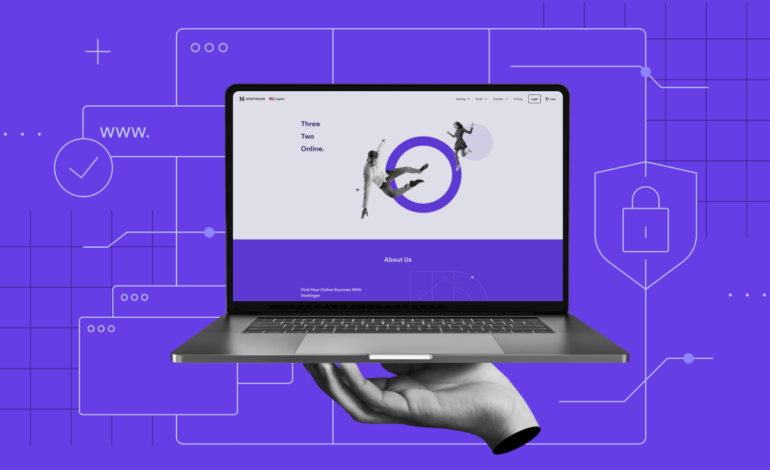Introduction
In today’s digital age, having a professional and visually appealing website is essential for businesses, bloggers, freelancers, and anyone looking to establish their online presence. However, the process of building a website can often seem daunting, especially for those without technical expertise. This is where website builders come in handy, offering user-friendly platforms that empower individuals to create stunning websites without the need for coding knowledge. One such platform is Hostinger Website Builder, a robust tool designed to simplify the website creation process for users of all skill levels. In this comprehensive guide, we’ll delve into everything you need to know about Hostinger Website Builder, from its features and functionality to tips for creating a standout website.

What is Hostinger Website Builder?
Hostinger Website Builder is a user-friendly platform that allows individuals to create professional websites without the need for coding or design skills. Hostinger, a leading web hosting provider, developed this tool to make website creation accessible to everyone, regardless of their technical background. Whether you’re a small business owner, a creative professional, or a blogger, Hostinger Website Builder provides all the necessary features and tools to bring your online vision to life.
Key Features of Hostinger Website Builder
1. Drag-and-Drop Interface:
One of the standout features of Hostinger Website Builder is its intuitive drag-and-drop interface. This means you can easily add elements such as text, images, videos, and buttons to your website by simply dragging them into place.
2. Customizable Templates:
Hostinger Website Builder offers a wide range of professionally designed templates to choose from. These templates are fully customizable, allowing you to personalize your website to reflect your brand identity and style.
3. Mobile Responsiveness:
In today’s mobile-centric world, websites must be optimized for mobile devices. Hostinger Website Builder ensures that your site looks great and functions seamlessly across all screen sizes and devices.
4. SEO Tools:
To help improve your website’s visibility and ranking on search engines, Hostinger Website Builder includes built-in SEO tools. These tools make it easy to optimize your site’s meta tags, titles, and descriptions for better search engine performance.
5. E-commerce Functionality:
For those looking to sell products or services online, Hostinger Website Builder offers e-commerce functionality. You can easily set up an online store, manage inventory, process payments, and more, all within the platform.
6. Analytics:
Understanding how visitors interact with your website is key to optimizing its performance. Hostinger Website Builder provides built-in analytics tools that allow you to track traffic, monitor user behavior, and gain valuable insights into your website’s performance.
7. Secure Hosting:
As a web hosting provider, Hostinger ensures that your website is hosted on secure servers, offering reliability and peace of mind.
Getting Started with Hostinger Website Builder
Now that you have an overview of Hostinger Website Builder’s features, let’s walk through the process of getting started with creating your website:
1. Sign Up for Hostinger:
If you haven’t already, sign up for a Hostinger account. Choose a hosting plan that suits your needs and purchase a domain name if you haven’t already done so.
2. Access Website Builder:
Once you’ve signed up for Hostinger, log in to your account and navigate to the Website Builder section. Click on the “Start Now” button to launch the Website Builder interface.
3. Choose a Template:
Browse through the available templates and choose one that best fits the look and feel you want for your website. Keep in mind that you can customize the template later to better suit your needs.
4. Customize Your Website:
Once you’ve selected a template, use the drag-and-drop interface to customize your website. Add text, images, videos, and other elements to create the layout you desire. Customize colors, fonts, and other design elements to match your brand identity.
5. Optimize for Mobile:
Ensure that your website is optimized for mobile devices by previewing it in mobile view and making any necessary adjustments.
6. Set Up E-commerce (If Applicable):
If you’re planning to sell products or services online, set up your online store using Hostinger Website Builder’s e-commerce functionality. Add products, set prices, and configure payment options to get your store up and running.
7. Optimize for SEO:
Take advantage of Hostinger Website Builder’s built-in SEO tools to optimize your website for search engines. Add relevant keywords to your content, optimize meta tags, and descriptions, and submit your sitemap to search engines for indexing.
8. Preview and Publish:
Once you’re satisfied with your website, preview it to ensure everything looks and functions as intended. Then, click the “Publish” button to make your website live for the world to see.
Tips for Creating a Standout Website with Hostinger Website Builder
While Hostinger Website Builder makes it easy to create a professional-looking website, here are some tips to help you make your site stand out:
1. Keep it Simple:
Avoid cluttering your website with too many elements or distractions. Keep the design clean and focused on your content or products.
2. Use High-Quality Images:
Invest in high-quality images to showcase your products or services effectively. Clear, visually appealing images can make a significant impact on your website’s overall look and feel.
3. Write Compelling Content:
Take the time to craft compelling and informative content for your website. Use clear and concise language to convey your message effectively.
4. Optimize for Speed:
Ensure that your website loads quickly by optimizing images, minimizing unnecessary scripts, and choosing a fast hosting provider like Hostinger.
5. Engage with Your Audience:
Incorporate interactive elements such as contact forms, live chat, or social media integration to engage with your audience and encourage interaction.
6. Regularly Update Your Content:
Keep your website fresh and up-to-date by regularly updating your content, adding new products or services, and posting blog posts or articles relevant to your audience.
7. Promote Your Website:
Once your website is live, promote it through various channels such as social media, email marketing, and search engine optimization to drive traffic and attract visitors.
Conclusion
Hostinger Website Builder offers a powerful yet user-friendly platform for creating stunning websites without the need for coding or design skills. With its intuitive interface, customizable templates, and built-in features such as SEO tools and e-commerce functionality, Hostinger Website Builder empowers individuals to bring their online vision to life. Whether you’re a small business owner, a blogger, or a creative professional, Hostinger Website Builder provides all the tools you need to easily create a standout website and establish your online presence. So why wait? Get started today and take the first step towards building your online empire!
With Hostinger Website Builder, creating your dream website is easier than ever before. So why wait? Sign up for Hostinger today and start building your online presence!