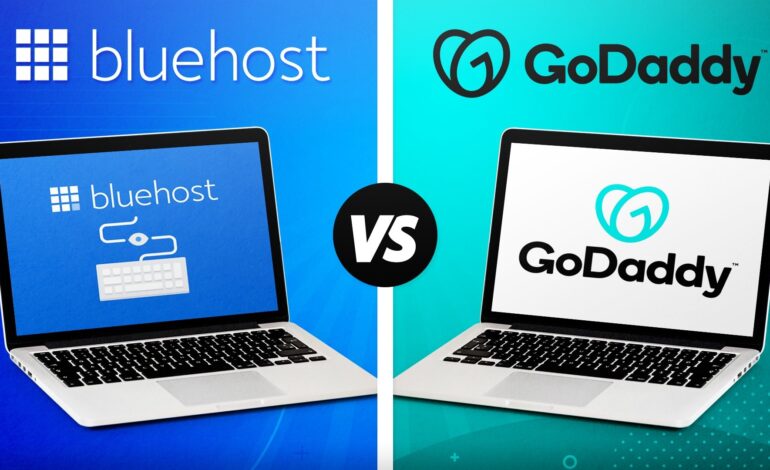WordPress is a powerful content management system (CMS) that has become a popular choice for individuals and businesses worldwide. With its user-friendly interface, extensive customization options, and robust functionality, WordPress has proven to be a valuable tool for building websites, blogs, and e-commerce platforms. Whether you’re a novice or an experienced developer, WordPress offers several benefits that can streamline the process of creating and managing a website.
In this article, we’ll explore the key advantages of using WordPress, highlighting why it is the preferred platform for millions of websites across the globe.
1. User-Friendly Interface
One of the standout features of WordPress is its ease of use. The platform is designed to be intuitive and accessible to users with varying levels of technical expertise. Even if you have no prior experience in web development or design, you can still create and manage a WordPress site with minimal effort.
- Dashboard: The WordPress dashboard offers an easy-to-navigate interface that lets users manage posts, pages, comments, themes, plugins, and more.
- Content Creation: The platform’s WYSIWYG (What You See Is What You Get) editor allows users to write, format, and edit content with ease, making it perfect for bloggers and content creators.
With its simple layout and drag-and-drop features, WordPress makes website management accessible for beginners while still offering powerful customization options for experienced developers.
2. Customization Flexibility
WordPress stands out in terms of customization. Whether you’re building a personal blog or a complex e-commerce site, WordPress provides the tools to create a website that fits your needs.
- Themes: WordPress offers thousands of free and premium themes that can be customized to suit the design and layout preferences of your website. These themes are highly adaptable, allowing users to change colors, fonts, and overall layout with ease.
- Plugins: WordPress also boasts a vast library of plugins that enhance the functionality of your site. From SEO optimization tools to social media integrations, security features, and e-commerce functionality, plugins extend WordPress’s capabilities to cater to nearly any need.
The ability to tailor every aspect of your website through themes and plugins is one of the main reasons WordPress is so popular among users of all skill levels.
3. SEO-Friendly Features
Search engine optimization (SEO) is crucial for ensuring that your website ranks well in search engine results pages (SERPs). WordPress is built with SEO in mind and includes several features that make it easier to optimize your website for search engines.
- SEO-Friendly Permalinks: WordPress allows you to customize URLs and includes the option to include relevant keywords, improving your website’s chances of ranking higher in search results.
- Built-in Meta Tags: WordPress automatically generates meta tags for your pages, improving their visibility to search engines. Additionally, plugins like Yoast SEO or All in One SEO Pack provide further tools to optimize your website content for maximum reach.
With WordPress, you can easily implement best SEO practices and increase the chances of your site getting noticed by search engines, helping you drive organic traffic.
4. Mobile-Responsive Designs
In the era of mobile browsing, having a mobile-responsive website is essential. WordPress themes are built to be mobile-friendly, ensuring that your website will look great on any device, from smartphones to tablets and desktops.
- Responsive Themes: Most modern WordPress themes come pre-designed to be responsive, which means they automatically adjust to fit any screen size. This feature is vital in ensuring a seamless user experience across all devices.
- Mobile Optimization: Plugins such as WPtouch can further enhance the mobile experience by offering customization options for mobile visitors.
With WordPress, you can rest assured that your website will provide a smooth and professional experience to mobile users, contributing to higher engagement and lower bounce rates.
5. Security Features
Security is a significant concern for any website owner, and WordPress takes this seriously. While no platform can offer 100% protection, WordPress provides numerous features and best practices to secure your site and protect it from hackers and malicious activity.
- Regular Updates: WordPress consistently releases security updates and patches to address potential vulnerabilities. It is crucial to keep your website and plugins updated to protect your site from known exploits.
- Security Plugins: There are several security plugins available for WordPress, such as Wordfence and Sucuri, that can provide an additional layer of protection. These plugins monitor your website for any suspicious activity, scan for malware, and block malicious traffic.
- Secure Hosting: Many WordPress hosting providers offer security features such as SSL certificates, firewalls, and automated backups, ensuring your site remains secure at all times.
By following security best practices and utilizing security plugins, you can safeguard your WordPress site against potential threats.
6. Cost-Effective Solution
One of the main advantages of using WordPress is that it is an open-source platform, meaning it is free to use. You only need to pay for domain registration, hosting, and any premium themes or plugins you choose to use.
- Free Platform: WordPress itself is free, and there are thousands of free themes and plugins available. This makes it an affordable option for small businesses, startups, or individuals looking to build a website without a large budget.
- Scalable Costs: As your website grows, you can invest in premium features, additional plugins, and professional themes to enhance the functionality and design of your site.
For those on a tight budget, WordPress is an excellent option for building a professional website without breaking the bank.
7. Scalability
WordPress is not just for small blogs or personal websites; it is scalable and can handle the needs of larger businesses and complex websites.
- Scalable Content: As your website grows, WordPress allows you to easily scale your content. Whether you’re adding thousands of blog posts, products to an online store, or pages, WordPress can handle large amounts of data without compromising performance.
- E-Commerce: With plugins like WooCommerce, WordPress can seamlessly transition into a fully functional e-commerce platform, enabling you to sell products and services directly from your site.
- Enterprise-Level Features: For large businesses, WordPress can handle high traffic and provide enterprise-level features such as multi-site networks, membership systems, and robust SEO.
As your website expands, WordPress’s flexibility and scalability allow you to scale up without switching platforms.
8. Community Support and Resources
WordPress has one of the largest communities of users and developers, which is a massive benefit for anyone building a website. The community is constantly working to improve the platform and provide solutions to common issues.
- Extensive Documentation: WordPress offers detailed documentation for both beginners and advanced users. Whether you’re looking to install plugins, troubleshoot issues, or customize your theme, there is an abundance of tutorials and guides available online.
- Active Forums and Communities: WordPress’s forums and online communities are a great place to ask questions and find solutions to problems. The community is generally very supportive, and many WordPress professionals are willing to share their knowledge for free.
- Local Meetups and Events: WordPress hosts events such as WordCamps and local meetups where users can network, attend workshops, and learn more about the platform.
With such an active and engaged community, WordPress users can always find support and stay updated on the latest features and best practices.
9. Multilingual Capabilities
WordPress offers excellent multilingual support, making it easy for website owners to create content in different languages and reach a global audience.
- Multilingual Plugins: Plugins like WPML and Polylang allow you to create a multilingual website by translating your content into different languages, ensuring that your website can cater to users from various linguistic backgrounds.
- Language-Specific SEO: By creating a multilingual site, you can target different markets and improve your website’s SEO by optimizing content for various languages.
If your business has a global presence or if you want to expand your reach to non-English-speaking audiences, WordPress’s multilingual capabilities will help you grow your brand internationally.
WordPress offers a wide range of benefits that make it the ideal platform for building websites, blogs, and online stores. From its user-friendly interface and customization flexibility to its robust security features and scalability, WordPress provides the tools you need to create a professional and functional website. Whether you’re a small business owner, blogger, or large enterprise, WordPress has something to offer everyone.
Its affordability, versatility, and ongoing support make it the go-to choice for millions of websites worldwide. Whether you’re just starting or looking to enhance an existing site, WordPress remains one of the best CMS options available today.