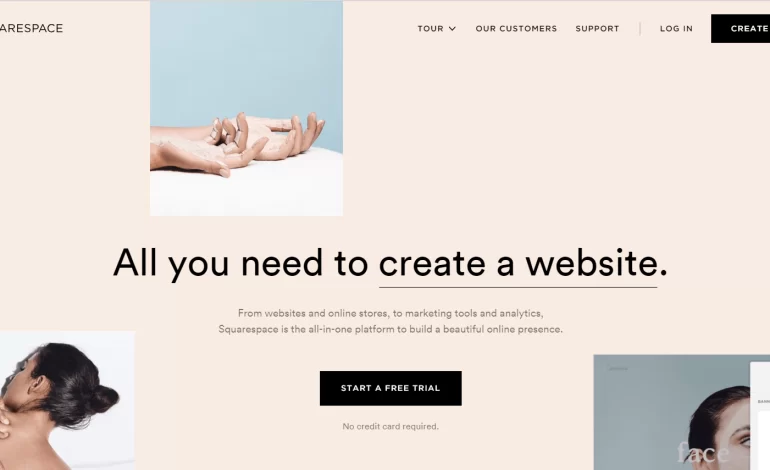In the digital age, having a compelling online presence is crucial for individuals and businesses alike. Whether you’re a freelancer showcasing your portfolio, a small business promoting your services, or a blogger sharing your passion with the world, a visually appealing and user-friendly website is key to success. Fortunately, platforms like Squarespace have revolutionized website creation, offering intuitive tools and stunning templates to help anyone build a professional website without the need for coding skills. In this comprehensive guide, we’ll delve into the world of Squarespace site building, exploring its features, and benefits, and providing you with step-by-step instructions to create your own stunning website.

What is Squarespace?
Squarespace is an all-in-one website-building platform that allows individuals and businesses to create beautiful, responsive websites with ease. Founded in 2003, Squarespace has grown to become one of the most popular website builders, known for its visually appealing templates, intuitive drag-and-drop interface, and powerful customization options. Whether you’re a beginner or a seasoned web designer, Squarespace provides the tools and flexibility to bring your vision to life.
Key Features of Squarespace
1. Designer Templates: Squarespace offers a wide range of professionally designed templates to suit various industries and styles. From minimalist portfolios to sleek e-commerce stores, you can find a template that fits your needs and customize it to reflect your brand.
2. Drag-and-Drop Editor: Building a website with Squarespace is as easy as dragging and dropping elements onto your page. Whether you want to add text, images, videos, or custom forms, simply drag the desired elements onto your canvas and arrange them to your liking.
3. Mobile Responsiveness: With the majority of internet traffic coming from mobile devices, having a mobile-responsive website is essential. Squarespace automatically optimizes your site for mobile, ensuring that it looks great and functions seamlessly across all devices.
4. E-commerce Integration: Whether you’re selling physical products, digital downloads, or services, Squarespace makes it easy to set up an online store. With features like inventory management, secure payment processing, and customizable product pages, you can create a professional e-commerce experience for your customers.
5. Built-in SEO Tools: Squarespace includes built-in SEO tools to help your website rank higher in search engine results. From customizable page titles and meta descriptions to automatic sitemap generation, Squarespace provides the tools you need to optimize your site for search engines.
6. Analytics and Insights: Gain valuable insights into your website’s performance with Squarespace‘s built-in analytics dashboard. Track visitor metrics, monitor traffic sources, and analyze user behavior to make informed decisions about your website strategy.
7. Custom Domain Support: Establish your online presence with a custom domain name. Squarespace makes it easy to register a new domain or connect an existing one to your website, giving you full control over your branding.
Getting Started with Squarespace
Now that you understand the key features of Squarespace, let’s dive into the process of creating your own stunning website.
Step 1: Sign Up for Squarespace
To get started, visit the Squarespace website and sign up for an account. You can choose from a variety of subscription plans based on your needs, whether you’re building a personal blog or a full-fledged e-commerce store.
Step 2: Choose a Template
Once you’ve signed up, you’ll be prompted to choose a template for your website. Browse through Squarespace‘s extensive collection of templates and select one that best suits your style and objectives. Keep in mind that you can customize the template later to match your branding and content.
Step 3: Customize Your Design
Once you’ve chosen a template, it’s time to customize your design. Use Squarespace‘s drag-and-drop editor to add text, images, videos, and other elements to your pages. Experiment with different layouts, fonts, and colors to create a unique look for your website.
Step 4: Add Content
With your design in place, it’s time to add content to your website. Write compelling copy that effectively communicates your message and engages your audience. Incorporate high-quality images and videos to enhance the visual appeal of your site.
Step 5: Optimize for SEO
As you add content to your website, be sure to optimize it for search engines. Use relevant keywords in your page titles, headings, and meta descriptions to improve your site’s visibility in search engine results. Squarespace‘s built-in SEO tools make it easy to optimize your site for maximum exposure.
Step 6: Preview and Publish
Before publishing your website, take the time to preview it and make any necessary adjustments. Ensure that your site looks and functions as intended across different devices and browsers. Once you’re satisfied with the result, hit the publish button to make your website live for the world to see.
Conclusion
Squarespace is a powerful and user-friendly platform for creating stunning websites without the need for coding skills. With its intuitive interface, customizable templates, and robust features, Squarespace empowers individuals and businesses to bring their vision to life online. Whether you’re a freelancer, small business owner, or creative professional, Squarespace provides the tools you need to build a professional website that stands out from the crowd. So why wait? Sign up for Squarespace today and start creating your own stunning website!
In conclusion, Squarespace is a versatile tool that empowers users to create stunning websites with ease. Whether you’re a freelancer, small business owner, or creative professional, Squarespace provides the tools and flexibility to bring your vision to life online. By following the steps outlined in this guide, you can create a professional website that reflects your brand and captivates your audience. So why wait? Sign up for Squarespace today and unlock the power of stunning website creation.