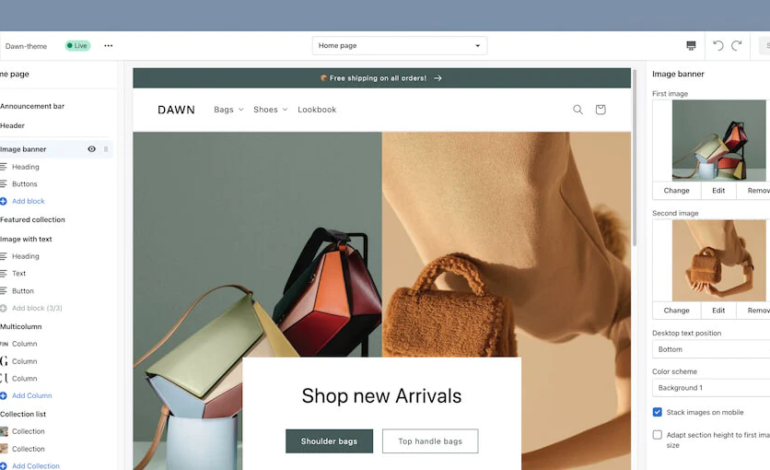In today’s fast-paced digital world, having an online presence is crucial for any business looking to thrive. With the rise of e-commerce platforms like Shopify, setting up a web store has never been easier. However, simply having a Shopify store isn’t enough to guarantee success. To truly maximize conversions and boost sales, it’s essential to optimize your Shopify web store effectively. In this comprehensive guide, we’ll explore proven strategies and tactics to help you optimize your Shopify store and drive more sales.
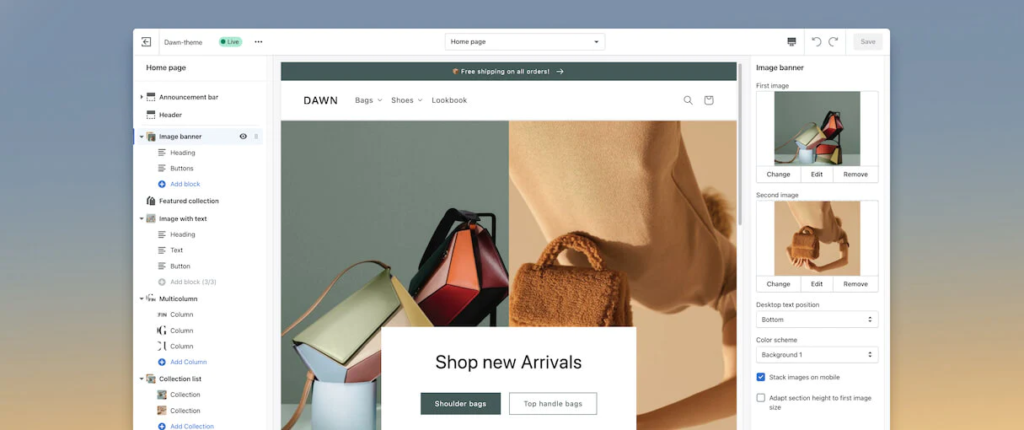
Understanding the Importance of Conversion Optimization
Before diving into optimization techniques, let’s first understand why conversion optimization is vital for your Shopify web store’s success. Conversion optimization refers to the process of improving your website’s elements to increase the percentage of visitors who take the desired action, such as making a purchase.
For e-commerce businesses, the ultimate goal is to drive sales and generate revenue. By optimizing your Shopify store for conversions, you can:
1. Increase Sales: Optimizing your store can lead to higher conversion rates, resulting in more sales and revenue.
2. Improve ROI: By maximizing the effectiveness of your website, you can achieve a better return on investment (ROI) for your marketing efforts.
3. Enhance User Experience: A well-optimized store provides visitors with a seamless and user-friendly experience, increasing customer satisfaction and loyalty.
4. Stay Competitive: In a crowded online marketplace, standing out and providing a superior shopping experience can give you a competitive edge.
Now that we understand the importance of conversion optimization let’s delve into specific strategies to optimize your Shopify web store for maximum sales.
1. Choose a Responsive Theme
The first step in optimizing your Shopify web store is selecting a responsive theme. A responsive theme ensures that your store looks and functions well across various devices, including desktops, smartphones, and tablets. With the increasing number of consumers shopping on mobile devices, having a mobile-friendly store is crucial for maximizing conversions.
When choosing a theme, look for one that is optimized for mobile devices and offers a clean and intuitive design. Shopify offers a variety of responsive themes, both free and paid, allowing you to find the perfect fit for your store.
2. Optimize Product Pages
Product pages play a critical role in influencing purchasing decisions. To maximize conversions, it’s essential to optimize your product pages for clarity, persuasion, and ease of use. Here are some tips for optimizing product pages on your Shopify store:
– High-Quality Images: Use high-resolution images that showcase your products from multiple angles. Include zoom functionality to allow customers to examine products in detail.
– Compelling Product Descriptions: Write persuasive product descriptions that highlight the benefits and features of each item. Use descriptive language and address potential customer concerns.
– Clear Call-to-Action (CTA): Place a prominent CTA button that encourages visitors to add the product to their cart or make a purchase. Use action-oriented language such as “Add to Cart” or “Buy Now.”
– Customer Reviews and Testimonials: Display customer reviews and testimonials to build trust and credibility. Positive reviews can help alleviate doubts and persuade hesitant shoppers to make a purchase.
– Simplify Checkout Process: Streamline the checkout process to minimize friction and reduce cart abandonment. Enable guest checkout, offer multiple payment options, and provide clear progress indicators.
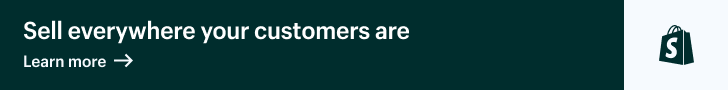
3. Leverage Shopify Apps and Plugins
Shopify offers a wide range of apps and plugins that can enhance the functionality and performance of your store. From marketing tools to customer support solutions, there are numerous apps available to help you optimize your Shopify web store for conversions.
– Abandoned Cart Recovery: Use apps like Klaviyo or CartHook to automatically follow up with customers who abandon their carts, encouraging them to complete their purchase.
– Product Recommendations: Implement product recommendation apps like Bold Upsell or Frequently Bought Together to suggest relevant products to customers, increasing average order value.
– Social Proof: Add social proof to your store with apps like Yotpo or Judge.me, allowing customers to leave reviews and ratings, which can boost trust and credibility.
– Email Marketing: Integrate email marketing apps like Mailchimp or Omnisend to send targeted email campaigns and promotions to your customers, driving repeat purchases and increasing lifetime value.
4. Optimize for Search Engines (SEO)
Search engine optimization (SEO) plays a crucial role in driving organic traffic to your Shopify store. By optimizing your store for relevant keywords and improving its visibility in search engine results pages (SERPs), you can attract more qualified traffic and increase conversions. Here are some SEO strategies to optimize your Shopify web store:
– Keyword Research: Identify relevant keywords related to your products and target audience using tools like Google Keyword Planner or SEMrush.
– On-Page Optimization: Optimize product titles, descriptions, and meta tags with targeted keywords to improve visibility in search results.
– Quality Content: Create high-quality, informative content such as blog posts, guides, or tutorials related to your products or industry. This can attract organic traffic and establish your store as a valuable resource.
– Backlink Building: Earn backlinks from reputable websites and blogs in your niche to improve your store’s authority and credibility in the eyes of search engines.
5. Implement A/B Testing
A/B testing, also known as split testing, is a powerful technique for optimizing your Shopify store’s performance. By testing different variations of elements such as headlines, images, CTAs, or pricing, you can identify which changes have the most significant impact on conversions. Here’s how to implement A/B testing effectively:
– Identify Goals: Define clear goals and metrics you want to improve, such as click-through rates, conversion rates, or average order value.
– Create Variations: Develop multiple variations of the element you want to test, making only one change at a time to isolate its impact.
– Run Experiments: Use A/B testing tools like Google Optimize or Optimizely to split traffic between the different variations and measure their performance.
– Analyze Results: Monitor the results of your experiments and identify the variations that lead to the highest conversion rates. Use these insights to implement permanent changes to your store.
Conclusion
Optimizing your Shopify web store for conversions is essential for driving sales and growing your business. By following the strategies outlined in this guide, you can create a compelling shopping experience that encourages visitors to make a purchase. From choosing a responsive theme to implementing A/B testing, every optimization effort contributes to maximizing conversions and boosting revenue. Keep experimenting, analyzing, and refining your store to stay ahead of the competition and achieve long-term success in the e-commerce landscape.