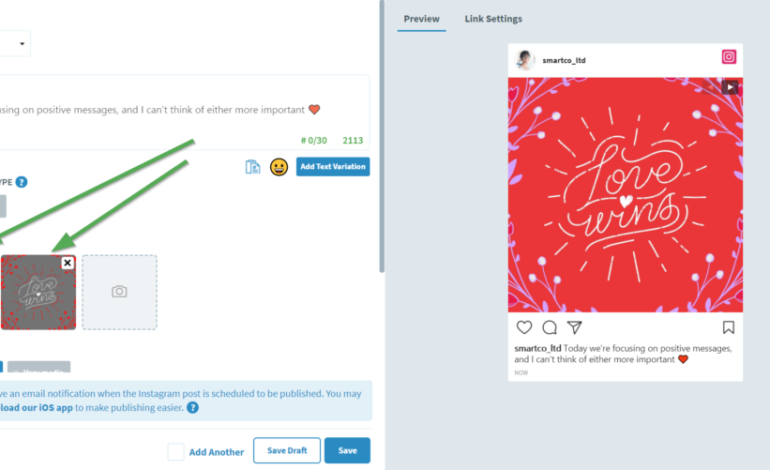Introduction
In today’s visually driven digital landscape, creating compelling and eye-catching graphics is essential for personal and professional success. Canva has emerged as a powerhouse in the realm of graphic design, offering a user-friendly platform. It empowers individuals with limited design skills to craft stunning visuals. In this comprehensive guide, we’ll explore the step-by-step process of adding and editing photos in Canva.
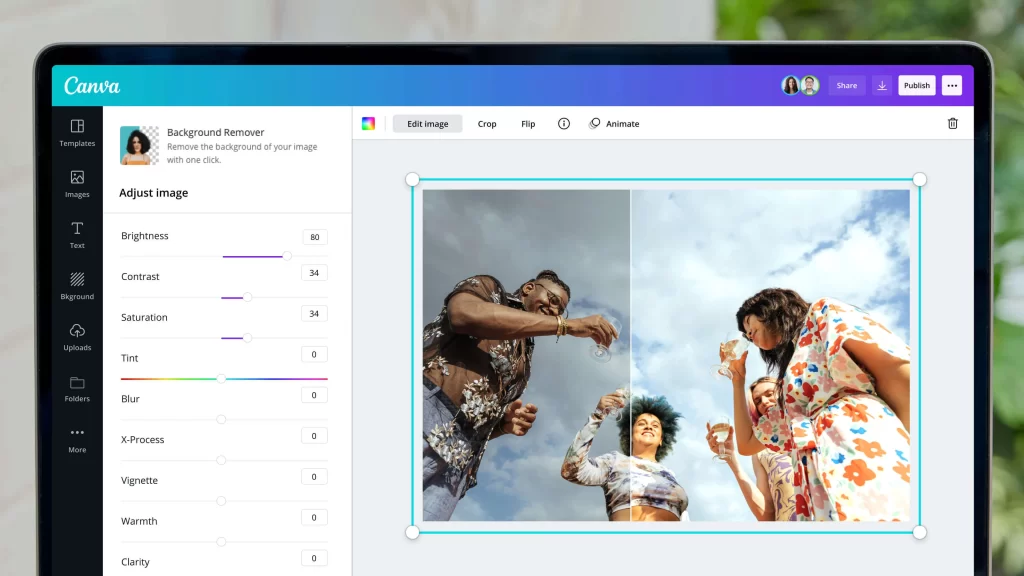
Chapter 1: Getting Started with Canva
To embark on a successful journey of photo editing using Canva, individuals must first navigate the platform’s interface. Creating an account serves as the initial step, functioning as an essential gateway to unlocking the platform’s full potential. By providing basic information during this process, users gain access to a broad spectrum of creative possibilities. This marks the first interaction with Canva as a pivotal moment in the photo editing journey.
Once logged in, users are presented with a diverse array of project options. It shall encompass presentations, social media posts, flyers, and more. This extensive variety underscores Canva’s adaptability to a wide range of creative needs. Selecting the appropriate project type establishes the framework for editing. It ensures that the available tools and features align seamlessly with the intended output.
Canva further streamlines the creative process by providing an assortment of templates tailored to different project types. These templates function as blueprints, offering a solid foundation that users can modify according to their preferences. Exploring these pre-designed layouts not only sparks inspiration but also expedites the editing process.
Understanding the basics of Canva’s interface is analogous to learning the nuances of a new language; it empowers users to navigate effortlessly and express their creativity with precision. The platform’s intuitive design minimizes the learning curve. This allows individuals with varying levels of design expertise to harness its capabilities effectively.
Chapter 2: Uploading Photos to Canva
Canva, a versatile graphic design platform, simplifies the photo uploading process with its user-friendly interface. Users can seamlessly import images from various sources, enhancing creative flexibility. The platform caters to diverse image acquisition needs.
Organizing and categorizing your uploaded photos is a crucial aspect of mastering Canva’s potential. Efficient organization ensures easy accessibility for future projects, streamlining the creative workflow. It provides users with tools to arrange and categorize images systematically, facilitating a smooth navigation experience within the platform.
Upon uploading, users can leverage Canva’s features to create folders and tags, allowing for efficient sorting and grouping of visuals. This strategic organization not only enhances accessibility but also contributes to a more structured and efficient design process. Users can easily locate and retrieve specific images, minimizing the time spent searching for relevant visuals.
Moreover, their commitment to user-friendly design extends to its organizational features. Intuitive interfaces guide users through the categorization process, making it accessible for individuals with varying levels of design expertise. This emphasis on simplicity ensures that users, whether seasoned designers or beginners, can effortlessly manage and utilize their uploaded photos.
In conclusion, Canva’s multiple photo uploading options coupled with its robust organizational features empower users to harness their creativity effectively. The platform’s commitment to user-friendly design and seamless integration of diverse image sources makes it a go-to choice for individuals looking to streamline their design workflow. Whether you’re a professional designer or a novice exploring graphic design, it provides a conducive environment for creative expression.
Chapter 3: Adding Photos to Your Design
Discover various techniques for seamlessly integrating captivating images into your canvas. Whether you’re drawn to the user-friendly drag-and-drop functionality or the efficiency of Canva’s search tool, this chapter unveils a range of options tailored to your creative needs. Easily enhance your designs with high-quality stock photos from its extensive library.
Delve into the nuances of layering, mastering the art of arranging and overlapping images for visually stunning compositions. Unleash your imagination as you navigate versatile options, experimenting with photo placement and blending to achieve unique and captivating results. This chapter acts as your guide to unlocking Canva’s photo integration features. It provides a comprehensive understanding for both novices and seasoned designers. Immerse yourself in a world of visual storytelling, where every click and placement contributes to the seamless fusion of creativity and technology.
Chapter 4: Basic Photo Editing Tools
Canva’s user-friendly photo editing tools cater to individuals ranging from beginners to experienced designers, providing a versatile platform for transforming ordinary images into captivating visual masterpieces. Delve into the art of photo enhancement with a myriad of features designed to elevate your editing skills. Whether you’re a novice or a seasoned pro, Canva’s intuitive interface allows you to effortlessly manipulate images with tools such as cropping, resizing, and fine-tuning brightness and contrast.
Discover the enchanting world of filters, where a simple click can transport your photos into realms of artistic expression. Unravel the secrets behind choosing the perfect filter to evoke specific visual moods, turning your ordinary snapshots into extraordinary works of art. Canva’s photo editing capabilities empower users to unleash their creativity, offering an array of possibilities to enhance and customize images with ease.
With Canva, the intricate process of photo editing becomes an enjoyable journey, accessible to all skill levels. Uncover the transformative potential within your fingertips, as you navigate through a user-centric design platform that encourages both experimentation and precision in crafting visually stunning compositions. Elevate your photo editing prowess with Canva, where creativity knows no bounds.
Chapter 5: Advanced Editing Techniques
Elevate your photo editing prowess with Canva’s advanced features, delving into techniques that will transform your images into captivating masterpieces. Unleash the power of text overlays, seamlessly integrating words into your visuals to convey messages with impact. Explore the vast array of shapes and icons within Canva’s toolkit, enabling you to enhance your compositions with dynamic elements. Dabble in transparency adjustments and blending modes, harnessing their potential to craft visually stunning effects that set your graphics apart.
Canva provides a user-friendly platform to hone your skills, empowering you to manipulate images with finesse. With these advanced techniques, you’ll not only add layers of sophistication to your creations but also cultivate a unique visual style. Whether you’re crafting social media posts, designing marketing materials, or simply expressing your creativity, Canva’s advanced editing capabilities offer a realm of possibilities. Elevate your graphics to new heights as you immerse yourself in the nuanced world of photo editing, where every adjustment adds a touch of professionalism and flair to your visual storytelling.
Chapter 6: Using Canva Elements
Canva Elements serve as a dynamic arsenal of pre-designed graphic components, injecting a heightened level of visual appeal into your creative endeavors. This chapter serves as a comprehensive compass, steering you through the artful integration of these elements, guaranteeing a seamless infusion of sophistication into your photographs and an overall refined aesthetic for your projects. Navigating this creative terrain involves a thoughtful exploration of Canva’s diverse library of Elements, each meticulously crafted to enhance the professional allure of your designs.
By seamlessly incorporating these graphic elements into your photos, you embark on a journey of transformation, transcending the ordinary to embrace a realm of polished creativity. Whether it’s the delicate touch of illustrative finesse or the bold strokes of typographic brilliance, The Elements empower you to curate visual narratives that captivate your audience. This chapter unfolds as a roadmap, demystifying the process and empowering you to navigate the interface with confidence. Elevate your projects, elevate your creativity—Canva Elements beckon as your artistic accomplice in the pursuit of design excellence.
Chapter 7: Collaborating and Sharing
Unveil the full potential of Canva’s collaborative capabilities as you delve into the art of seamlessly sharing your designs with team members or clients. The platform’s intuitive features empower users to not only share their creative endeavors but also to engage in a dynamic exchange of ideas. Unlock the true essence of collaboration by navigating through the comment and feedback features, transforming the design process into a fluid and efficient experience. Whether you find yourself immersed in a collective project or soliciting valuable insights from collaborators, Canva’s collaboration tools prove to be indispensable.
Navigate through the intricacies of collaborative design effortlessly, leveraging the intuitive tools at your disposal. Enhance your creative workflow by tapping into Canva’s user-friendly interface, fostering a conducive environment for brainstorming and refining concepts. The platform’s comment and feedback features serve as the cornerstone of effective collaboration, allowing for real-time communication and refinement of design elements. Elevate your collaborative projects to new heights with Canva, where creativity meets seamless teamwork.
Chapter 8: Exporting Your Final Design
After perfecting your design, it’s time to share it with the world. This chapter walks you through the export options in Canva, ensuring that your visuals maintain their quality across different platforms. From downloading high-resolution images to seamlessly sharing on social media, you’ll be well-equipped to showcase your creations.
Conclusion: Empowering Your Visual Creativity with Canva
As we conclude this guide, you’ve embarked on a journey through the intricacies of adding and editing photos in Canva. Armed with the knowledge of Canva’s versatile tools, you now have the power to transform your ideas into visually stunning realities. Whether you’re a social media enthusiast, a small business owner, or a creative professional, Canva empowers you to tell your story visually, one design at a time.
Unlock your creative potential today with Canva – where imagination meets simplicity. Start crafting visuals that leave a lasting impression and set you apart in the vast sea of digital content.