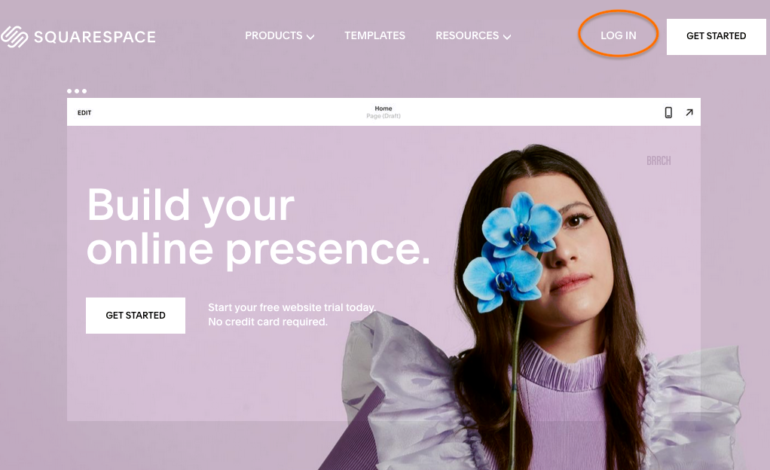Introduction:
Designing a website on Squarespace can be an exciting endeavor, but it comes with its own set of challenges. While there are numerous resources available on website design, some valuable tips often go unnoticed. In this blog post, we’ll delve into 10 SquareSpace website design tips that are not commonly discussed but can significantly enhance your website’s aesthetics, functionality, and user experience.
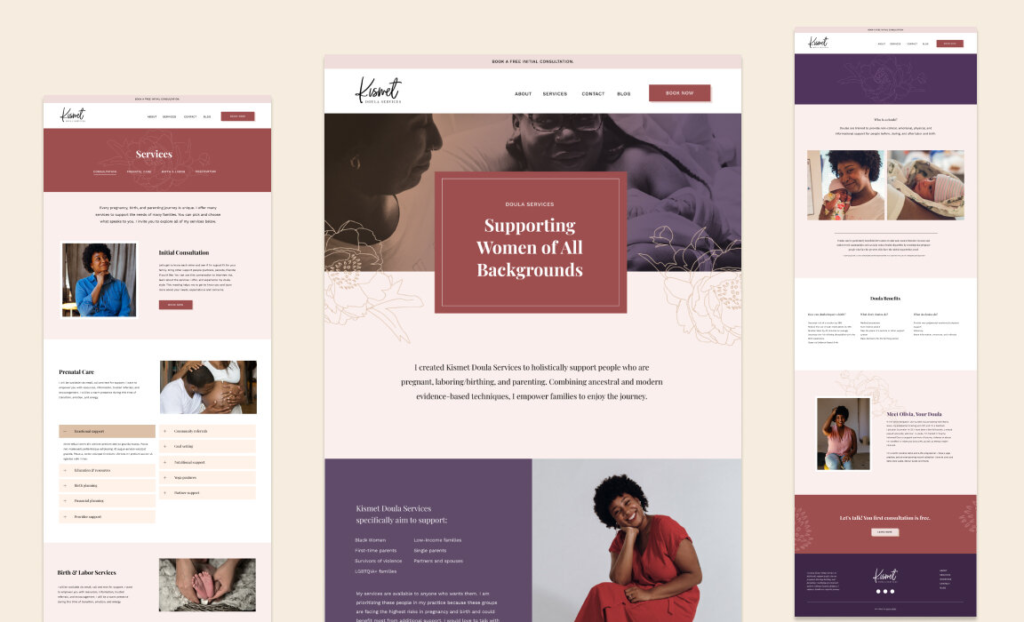
1. Prioritize Mobile Responsiveness:
In today’s digital landscape, mobile responsiveness is non-negotiable. With an increasing number of users accessing websites through smartphones and tablets, ensuring your SquareSpace website is optimized for various screen sizes is imperative. Utilize SquareSpace‘s built-in mobile preview feature to test your site’s responsiveness across different devices and make necessary adjustments to enhance user experience.
2. Optimize Image Sizes and Formats:
Large image files can significantly slow down your website’s loading speed, negatively impacting user experience and search engine rankings. Optimize your images by resizing them to the appropriate dimensions and compressing them without compromising quality. Additionally, choose the right file format – JPEG for photographs and PNG for graphics – to ensure optimal performance.
3. Harness the Power of White Space:
White space, also known as negative space, plays a crucial role in website design by enhancing readability, highlighting key elements, and providing visual breathing room. Embrace white space in your SquareSpace design to create a clean and uncluttered layout that guides users’ attention to essential content and calls to action.
4. Customize Fonts for Brand Consistency:
While SquareSpace offers a diverse range of fonts, customizing them to align with your brand identity can set your website apart. Choose fonts that complement your brand’s personality and ensure consistency across headings, body text, and other elements. Limit the number of font styles used to maintain cohesiveness and readability.

5. Implement Strategic Calls to Action (CTAs):
Effective CTAs are crucial for guiding visitors towards desired actions, whether it’s making a purchase, subscribing to a newsletter, or contacting you. Place strategic CTAs throughout your SquareSpace website, using compelling copy and contrasting colors to make them stand out. A/B testing different CTAs can help determine which ones resonate best with your audience.
6. Optimize for Search Engines (SEO):
While SquareSpace simplifies many aspects of website design, optimizing for search engines requires attention to detail. Conduct keyword research to identify relevant search terms and strategically incorporate them into your website’s content, meta tags, and URLs. Leverage SquareSpace‘s SEO features, such as customizable page titles and meta descriptions, to improve your site’s visibility in search engine results.
7. Streamline Navigation and Site Structure:
A well-organized navigation menu and intuitive site structure are essential for helping users find what they’re looking for quickly and easily. Keep your navigation menu concise and logically structured, grouping related pages under relevant categories. Utilize SquareSpace‘s drag-and-drop feature to rearrange pages and create a seamless browsing experience for your visitors.
8. Integrate Social Media Strategically:
Social media integration can enhance your SquareSpace website’s reach and engagement, but it should be done strategically. Choose relevant social media platforms based on your target audience and industry, and prominently display social media icons or feeds in easily accessible locations. Encourage visitors to share your content by incorporating social sharing buttons on blog posts and product pages.
9. Focus on Page Loading Speed:
In today’s fast-paced digital world, users expect websites to load quickly, and any delays can lead to increased bounce rates. Optimize your SquareSpace website’s performance by minimizing HTTP requests, leveraging browser caching, and utilizing content delivery networks (CDNs). Regularly monitor your site’s loading speed using tools like Google PageSpeed Insights and make necessary optimizations to improve performance.
10. Regularly Update and Maintain Your Website:
Building a SquareSpace website is just the beginning – regular updates and maintenance are essential for ensuring its continued success. Stay proactive by regularly checking for software updates, monitoring site performance, and addressing any issues or bugs promptly. Additionally, regularly review and refresh your content to keep it relevant and engaging for your audience.
Designing a successful SquareSpace website requires more than just aesthetic appeal – it requires a strategic approach that prioritizes user experience, functionality, and optimization. By implementing these 10 SquareSpace website design tips, you can create a visually stunning, user-friendly website that effectively communicates your brand’s message and drives results. Embrace experimentation and continuous improvement to stay ahead in the ever-evolving digital landscape.